What is Jeevan Pramaan Patra ?
What is Jeevan Pramaan Patra ?
Jeevan Pramaan uses the Aadhaar platform for biometric authentication of the pensioner. Digital Life Certificate /Jeevan Pramaan is a biometric enabled digital service for pensioners. Pensioners need not visit the office of Payout Office for physical submission of life certificate and instead may use the Aadhaar enabled biometric authentication mechanism to generate Digital Life Certificate. Pensioners or Ex-employ of Central Government, State Government or any other Government organization can take benefit of this facility.

Document List for Jeevan Parmaan Patra
1. Pre-requisites for generating DLC:
- Pensioner must have an Aadhaar number
- Pensioner must have an existing mobile number
- Registration of the Aadhaar number with pension disbursing agency (bank/ post office etc.) should be done already
- Pensioner should also keep the following details handy**:
- Type of pension
- Sanctioning authority
- Disbursing agency
- PPO number
- Account number (pension)
** In case the pensioner has got the DLC generated in the previous years, then these details are auto-populated.
2. Request for Door Step Banking is available for all pensioners whose pension disbursing agency is live on DLC. List of sanctioning authorities & disbursing agencies are available on https://jeevanpramaan.gov.in/misc/circular
1. Pre-requisites for generating DLC:
- Pensioner must have an Aadhaar number
- Pensioner must have an existing mobile number
- Registration of the Aadhaar number with pension disbursing agency (bank/ post office etc.) should be done already
- Pensioner should also keep the following details handy**:
- Type of pension
- Sanctioning authority
- Disbursing agency
- PPO number
- Account number (pension)
** In case the pensioner has got the DLC generated in the previous years, then these details are auto-populated.
2. Request for Door Step Banking is available for all pensioners whose pension disbursing agency is live on DLC. List of sanctioning authorities & disbursing agencies are available on https://jeevanpramaan.gov.in/misc/circular
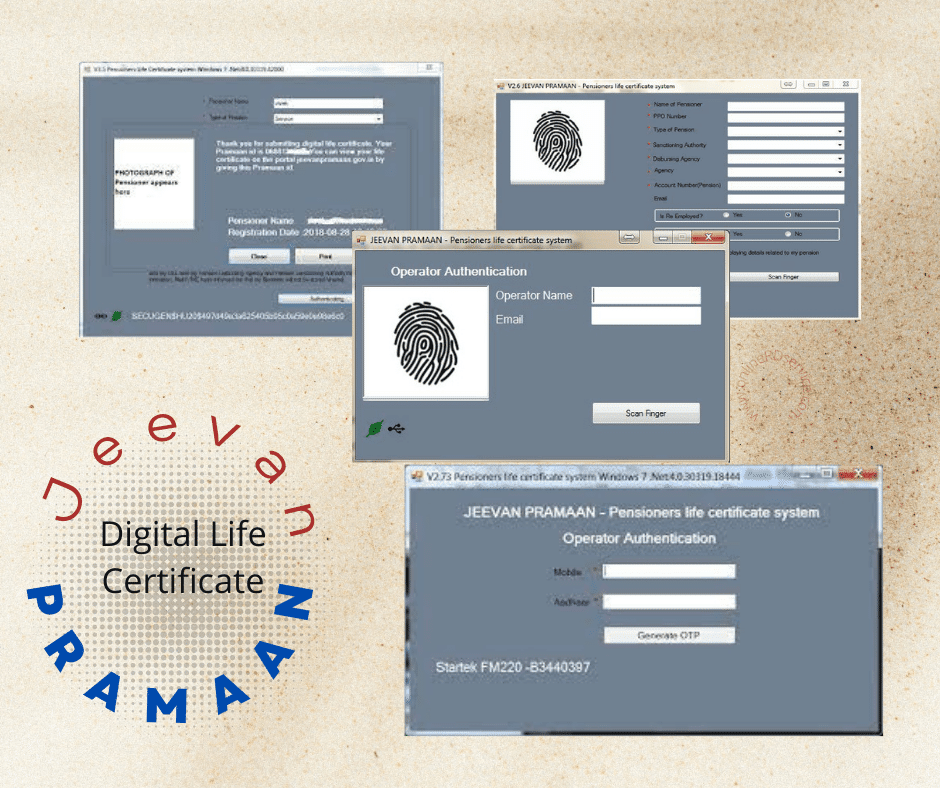
Digital Life Certificate Process
Jeevan Pramaan uses the Aadhaar platform for biometric authentication of the pensioner. A successful authentication generates the Digital Life Certificate which gets stored in the Life Certificate Repository. The Pension Disbursing Agencies can access the certificate on-line.
The step-wise process is as follows
- Enrol Yourself: Download the PC/ Mobile application or alternatively visit the nearest Jeevan Pramaan Centre to get your self registered. Provide necessary information like Aadhaar number, Pension Payment Order No. (PPO), Bank Account No., Bank Name and your Mobile number.
- Aadhaar Authentication : Provide your biometrics, either a Fingerprint or Iris and authenticate your self. (Jeevan Pramaan uses the Aadhaar Platform for on-line biometric authentication )
- Life Certificate : After a successful authentication a SMS acknowledgement is sent to your mobile number including your Jeevan Pramaan Certificate ID. The certificates are stored in the Life Certificate Repository for making it available any time and any where for the pensioner and the Pension Payout Agency. Pensioner has to inform to the Bank that his Jeevan Pramaan has been generated through online registration from Jeevan Pramaan portal.
- Access your Certificate : You can download a PDF copy of the certificate from the Jeevan Pramaan website by providing the Jeevan Pramaan ID or Aadhaar number.
- Visit your nearest Common Service Centre (CSC) centre and register online using CSC services.
- Visit a Designated Office and register yourself.
- Self Registration Digital Life Certificate : Download the application & install on your Android Device or Windows (Ver 7.0 and above) PC/Laptop. Register yourself ( will require a Biometric Fingerprint/ Iris Scanner Driver Or RD Service Validation). To download the application, click here. Generation of DLC using the Client Application Software (the registration and generation of Jeevan Pramaan) gets done in two basic steps: 1) Operator Authentication /Device Registration : It is required to authenticate /register the biometric device (with RD Service Valid). The Pensioner provide Aadhaar Number and a Mobile number and receive an OTP which is provided in the online application form/ software for registration. 2) Authentication and Certificate Generation . To know the complete process, click here.
- Visit your nearest Post Office or book doorstep request with valid documets (Provide necessary information like Aadhaar number, Pension Payment Order No. (PPO), Bank Account No., Bank Name and your Mobile number.)
