MANTRA MFS100
MFS100 is brand of Mantra Softech India Private Limited - STQC, GOVT. OF INDIA certified USB Fingerprint scanner equivalent to FBI PIV certification.
MFS100 OPTICAL FINGERPRINT SENSOR - STQC certified single finger scanner MFS100 is a high-quality USB fingerprint sensor for fingerprint authentication in desktop or network security. MFS100 is based on optical sensing technology which efficiently recognizes poor quality fingerprints also. MFS100 can be used for authentication, identification and verification functions that let your fingerprint act like digital passwords that cannot be lost, forgotten or stolen. The hard optical sensor is resistant to scratches, impact, vibration and electrostatic shock.
MFS100 is brand of Mantra Softech India Private Limited - STQC, GOVT. OF INDIA certified USB Fingerprint scanner equivalent to FBI PIV certification.
MFS100 OPTICAL FINGERPRINT SENSOR - STQC certified single finger scanner MFS100 is a high-quality USB fingerprint sensor for fingerprint authentication in desktop or network security. MFS100 is based on optical sensing technology which efficiently recognizes poor quality fingerprints also. MFS100 can be used for authentication, identification and verification functions that let your fingerprint act like digital passwords that cannot be lost, forgotten or stolen. The hard optical sensor is resistant to scratches, impact, vibration and electrostatic shock.
Aadhaar has implemented the new concept about Registered Device Service (RD Service) to enable aadhaar authentcation with latest aadhaar authentication API.RD Service follows rules and regulation which is published by UIDAI. This SDK will let understand user that how to work with RD service and get aadhaar compliance data.
MANTRA MFS100 RD SERVICE PC INSTALLATION
Download Mantra RD Service Setup. Registered device service of MFS100 is fully compatible with latest Aadhaar Authentication AP.
Download Mantra RD Service & MFS100 Driver Setup. ( Please check/confirm device serial number is valid (valid subscription)
1. Mantra MFS100 Driver Setup Installation
Right click on setup file and select “Run as administrator”. Start Installation
Software Installation Start : Welcome Wizard
PC Drive Location : Destination Location
Finish Mantra RD Service Driver Installation
Restart PC/Computer
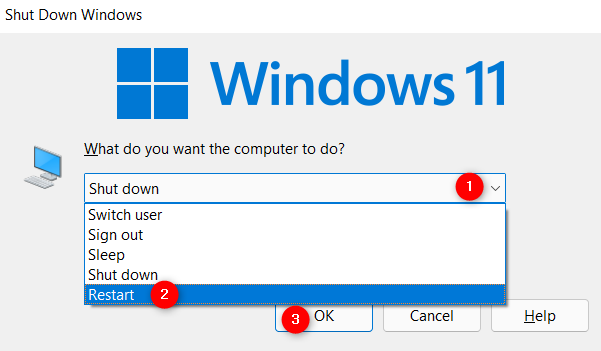
2. Mantra RD Service Installation
Right click on setup file and select “Run as administrator” Note: To install Mantra RD Service, setup need administrator privileges.
Open Mantra RD Service: Welcome Wizard
Mantra RD Service PC Location : Destination Location
Complition RD Service Installation
After installation of RD Service, Check under Services form “Control Panel\All Control Panel Items\Administrative Tools”
RESTART PC/COMPUTER
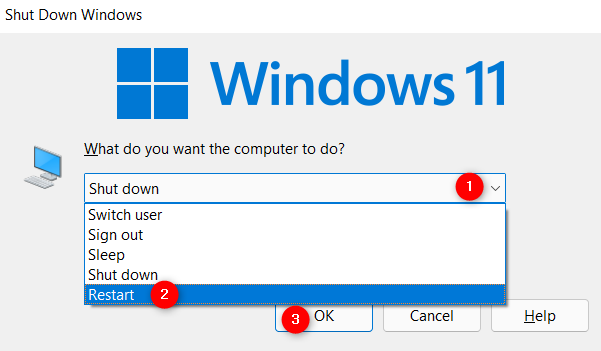
After that you need to unplug and plug your device.
