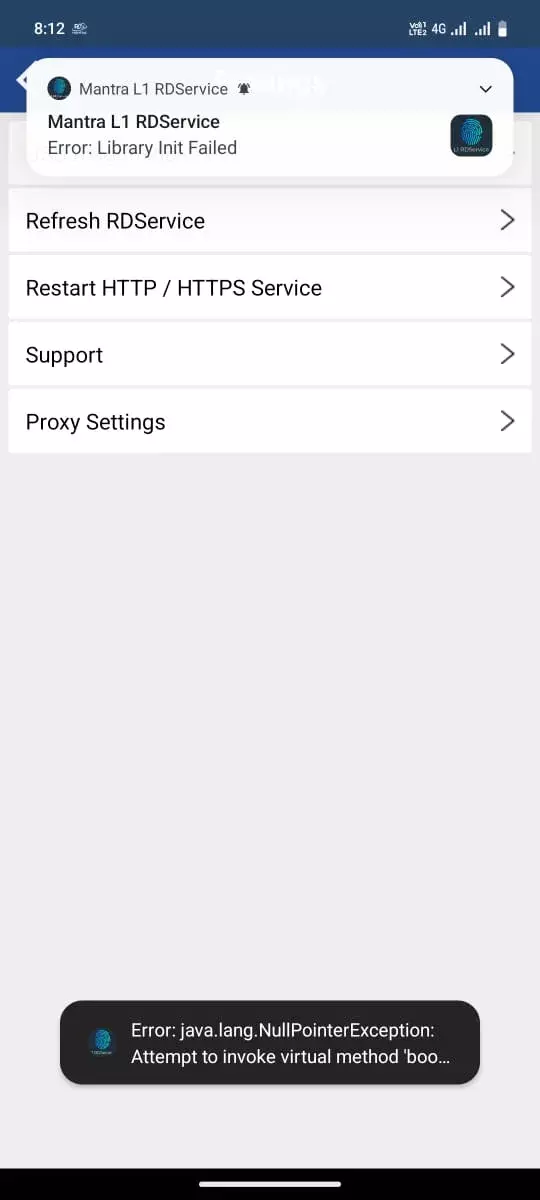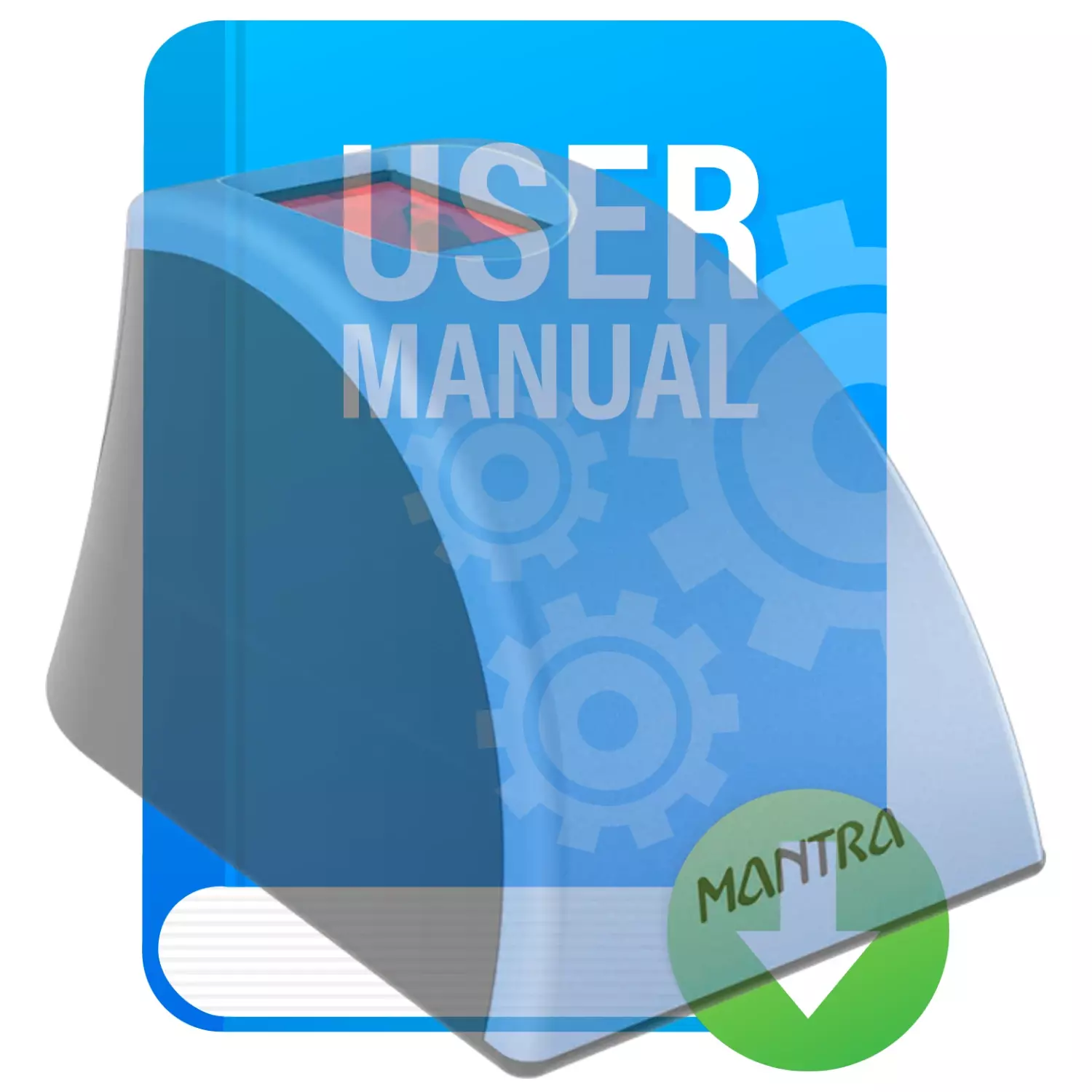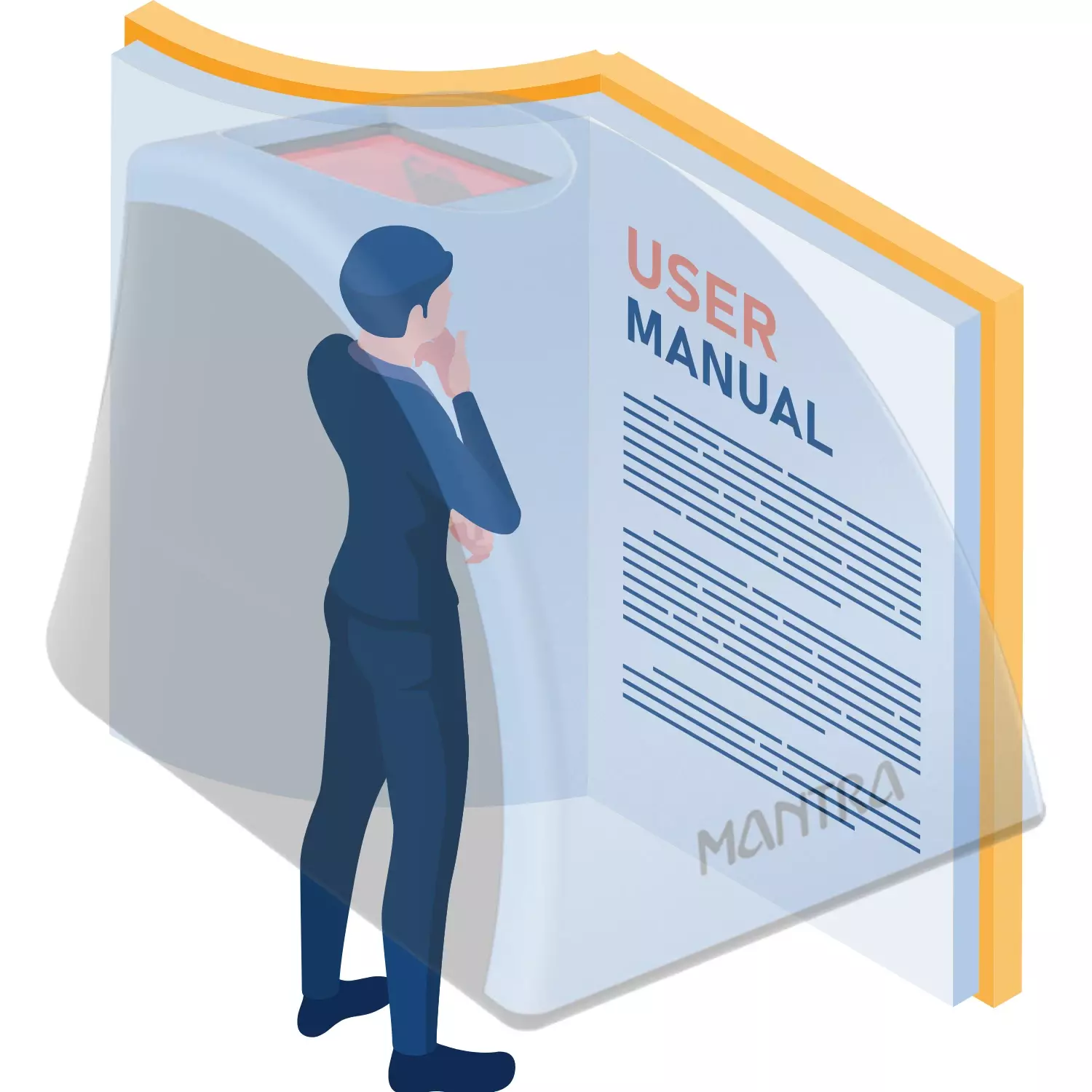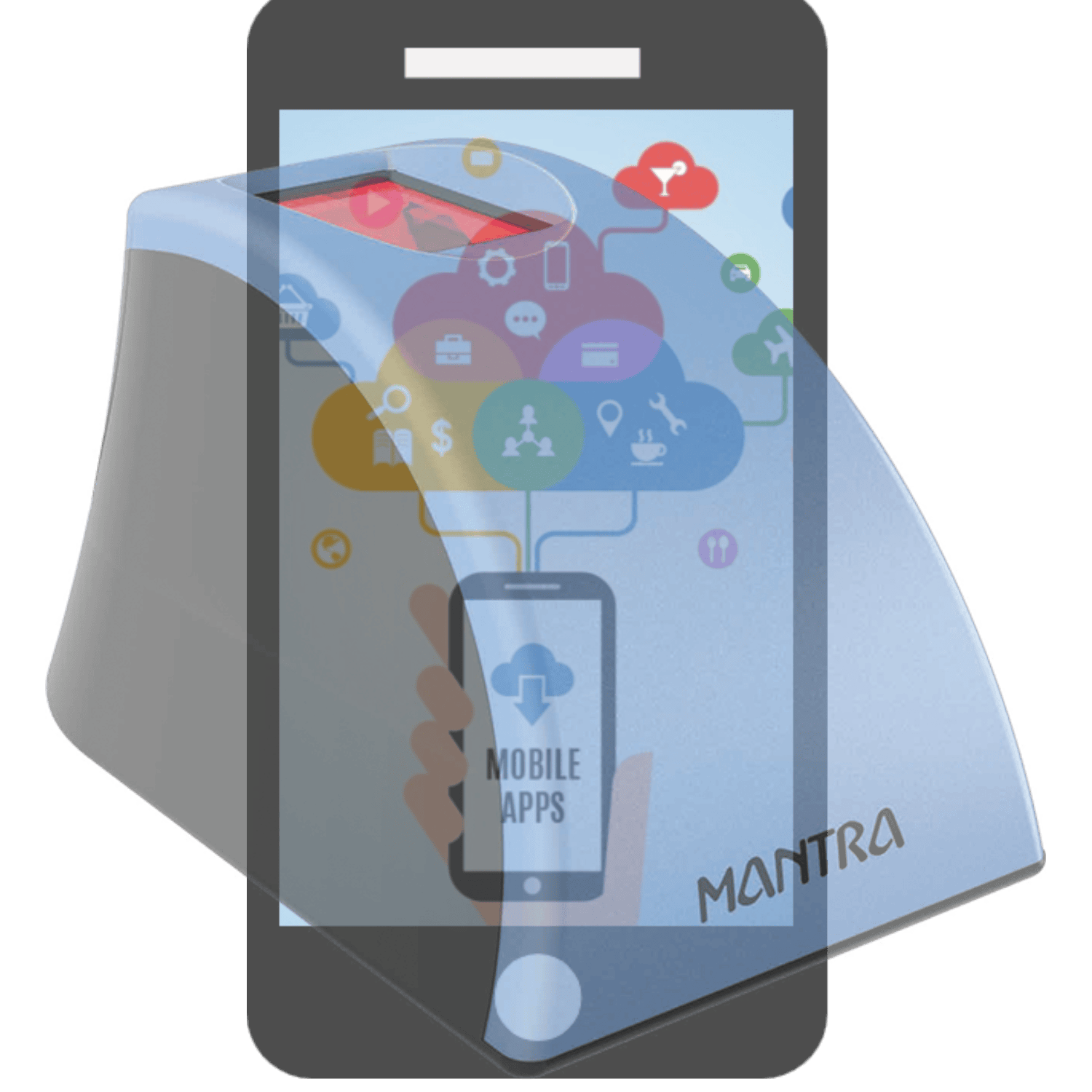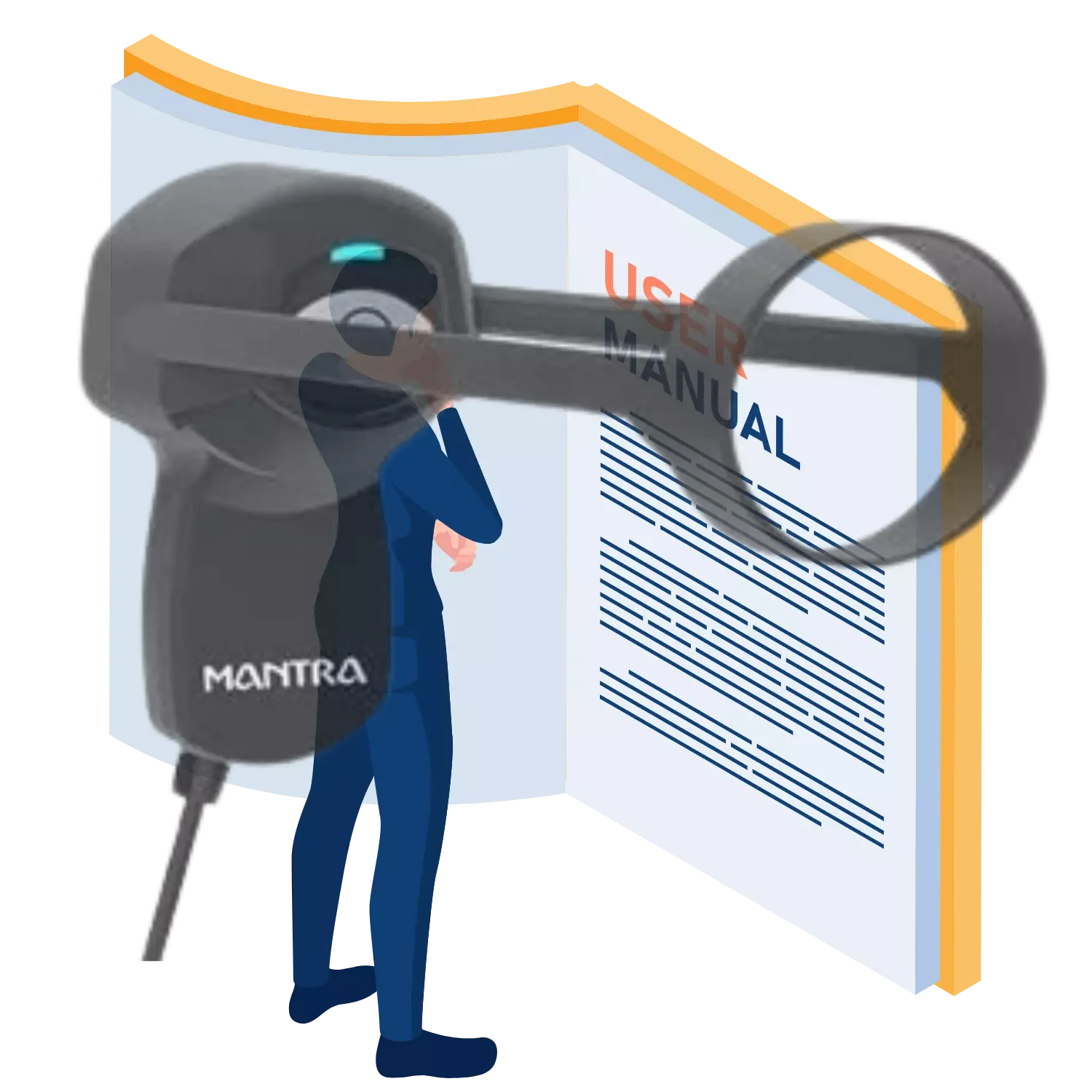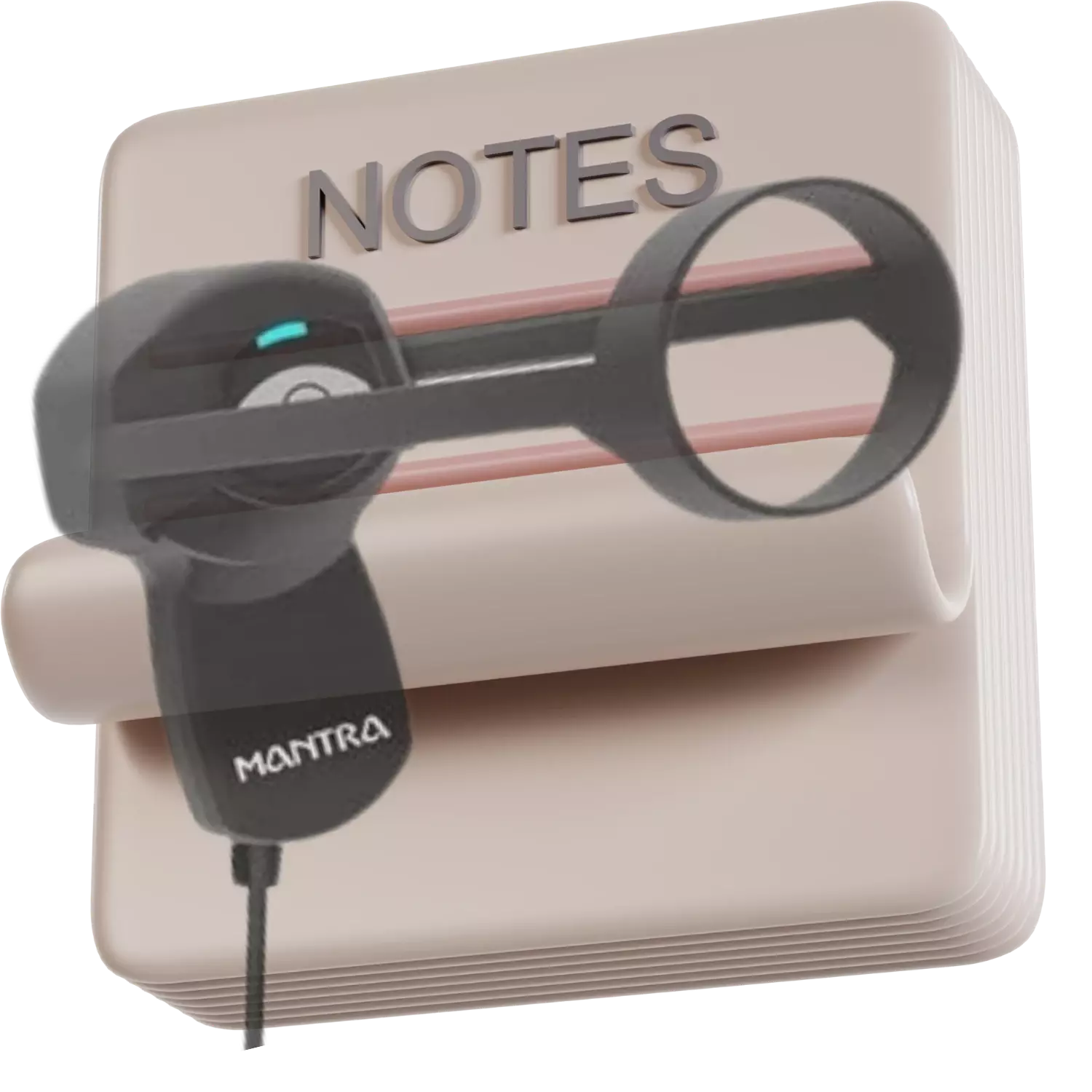Mantra L1 RDService
Please ensure that the entered serial number is correct. Payments made towards an incorrect serial number will not be refunded or transferred to a different serial number.
Mantra RD Service
Mantra MFS100 RD services have been discontinued. Mantra L0 आरडी सेवाएं बंद कर दी गई हैं।
Rs. 318
Activation within 5-15min
- MFS110 L1
- RD Service Validity 1yr
Processing Fee
Instant Activation 5-15Mins
WhatsApp Helpline Support
Rs. 508
Activation within 5-15min
- MFS110 L1
RD Service Validity 1Year with Warranty
Processing Fee
Instant Activation 5-15Mins
WhatsApp Helpline Support
Addon Warranty 1Year
Rs. 310
Activation within 5-15min
- MIS100V2/MFS110
RD Service Validity 1Year
Processing Fee
Instant Activation After 5-15Mins
WhatsApp Helpline Support