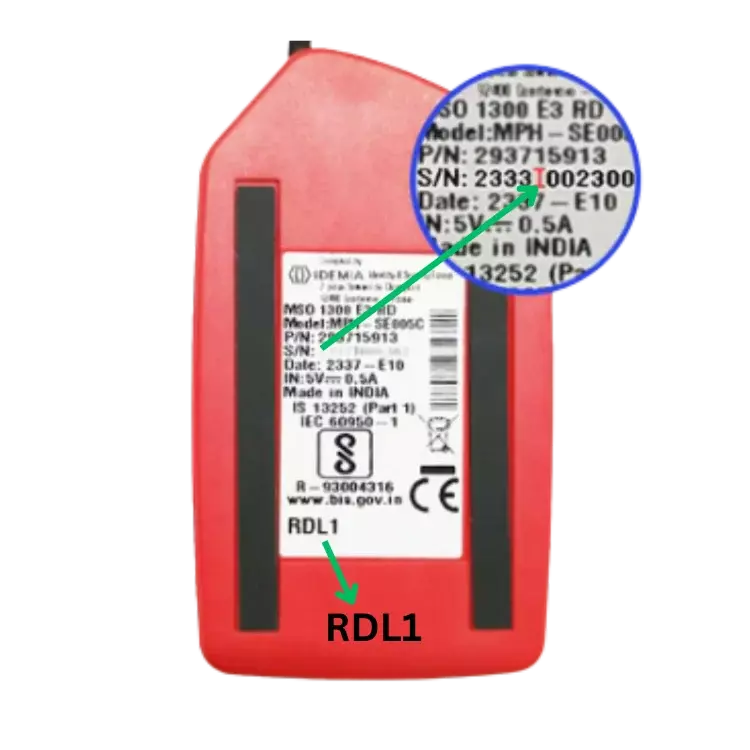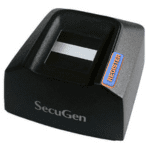Recharge RD Service
Recharge RD Service means renewing your biometric device’s Registered Device Service subscription so it continues working for Aadhaar, CSC, eKYC, or other authentication purposes.
Here’s how you usually recharge it:

Renew RD Service
You check back side device detail
MORPHO - 2512i123456, MFS110-8xx456, MIS100 - xx12345, FM220U L1 - xxxxxxRecharge RD Service Renewal Form
L1 RD
Registration Form
Recharge your biometric device via simple steps. This service allows customers and end-users to effortlessly register their fingerprint devices with UIDAI management server.
In accordance with UIDAI guidelines, All registered devices equipped with RD service, following a secure and authorized process, are permissible for Aadhar authentication and verification purposes. This ensures end-to-end security across all stages, encompassing data encryption, biometric data collection, and sign-in procedures.
Online RD Service - Register Device
Note: As Per the UIDAI guideline the L0 device will work after 31May, 2025. The Device May Work or may not work, So We are recommending your to buy L0 to L1 Device upgrade.