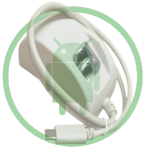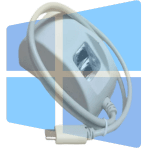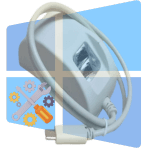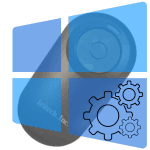Renew Startek L1 RD
L0 biometric devices are being phased out by Aadhaar/UIDAI. To ensure continued compliance and uninterrupted service, it is imperative to upgrade to L1-certified biometric devices at the earliest opportunity.
We strongly recommend upgrading promptly to maintain operational continuity and regulatory compliance.
Aadhaar/UIDAI अब L0 बायोमेट्रिक डिवाइस बंद कर रहा है। बिना रुकावट सेवा और नियमों का पालन करने के लिए, कृपया जल्द से जल्द L1-प्रमाणित बायोमेट्रिक डिवाइसेस पर अपग्रेड करें।
अपने काम को बिना रुके चलाने और नियमों का पालन करने के लिए जल्दी अपग्रेड करें।
Startek L1 RD Service Subscription
You check back side device detail:
FM220U L1- M24xxxxx, P25xxxxxPlease ensure that the entered L1 device serial number is correct. Payments made towards an incorrect serial number will not be refunded or transferred to a different serial number.
Our WhatsApp Customer Care service is currently down due to a technical issue. Please contact us by phone only. Thank you for your understanding.
Rs. 339
Activation within 5-15min
FM220U L1
RD Service Validity 1Year
Processing Fee
Instant Activation 5-15Mins
WhatsApp Support
Rs. 595
Activation within 5-15min
FM220U L1
RD Service Validity 1Year
Processing Fee
Instant Activation 5-15Mins
Addon Warranty 1Year
WhatsApp Support
Rs. 763
Activation within 5-15min
FM220U L1
RD Service Validity LifeTime
Processing Fee
Instant Activation 5-15Mins
WhatsApp Support
Startek FM220U L1
Startek RD service renewal with our hassle-free process and stay compliant with OEM policies. Activate your biometric fingerprint Aadhaar device and download necessary software in just a few simple steps. Trust our whitelisting services to activate devices for AEPS, Jeevan Pramaan, PM Kisan, and more- Hassle-free process to ensure hassle-free functioning of your device- Stay compliant and up-to-date with our convenient renewal process.
Startek FM220UL1 fingerprint reader specification:
- UIDAI Approved L1 authentication Device for Aadhaar
- STQC Certified Single Finger Scanner
- Device as per MOSIP L1 and UIDAI L1 specs, having Pre certified Renesas Controller
- Small template size, ISO & PIV, BIS approved
- The reader is totally shock proof, for accidental falls from table
- Suitably protected against dust and water ingress, IP54
- Having Secure boot, Encryption in trust zone, FTM Supported Security
- Every device having a unique identifier allowing traceability, analytics, and fraud management. every device having a unique identifier allowing traceability, analytics, and fraud management.
Effortlessly start your Startek RD with Online RD Service - Get activated in minutes!
Startek RD Service
Startek L1 RD Service
Download Startek FM220U L1 or AST300 RD Service Android Version Application and Drivers.
Startek Device User Manual
Mobile Phone Android RD Service User Manual
Manual for installation RD Service HTTPS Certificate, Web call setup in android
Installation Guide for RD Service - Windows PC
Mozilla Firefox Browser Guide for RD Service Setup - Windows PC
Startek Device Programmer Manual
Startek RD Service Error Code Manual
Startek Android Mobile RD Service Programming Manual
Startek Windows RD Service Programmer Manual
Online Web Test Pafe for FM220 RD service (HTTP & HTTPS)
IRIS MK2120U / BK2121U RD Service
Startek IRIS (IriShield Devices) RD Service Mobile Application & PC Download Driver